
Announcing WordPress Integration
wrote this on
There are pretty good odds that your website is powered by WordPress, the latest stats show that WordPress powers 68% of all CMS based websites. WordPress is one of our favorite tools, and we know how powerful their plugin framework is for easily integrating new features into your site.
We’ve just released our official WordPress Plugin in the WordPress.org Plugin repository to make it dead simple to install our Dynamic Number Insertion (DNI) on your WordPress powered website, get the plugin. Using the plugin removes developers from the equation and makes it just a few clicks to start swapping your real phone number with tracking numbers on your site. No need to edit your theme or fumble around trying to figure out how to add the DNI integration script on all of your site’s pages, we’ve gone ahead and done the work.
Installing the Plugin
Setting up the plugin your website is simple and straight forward.
To install the plugin, go to Plugins > Add New and search for “calltracker”, and install.
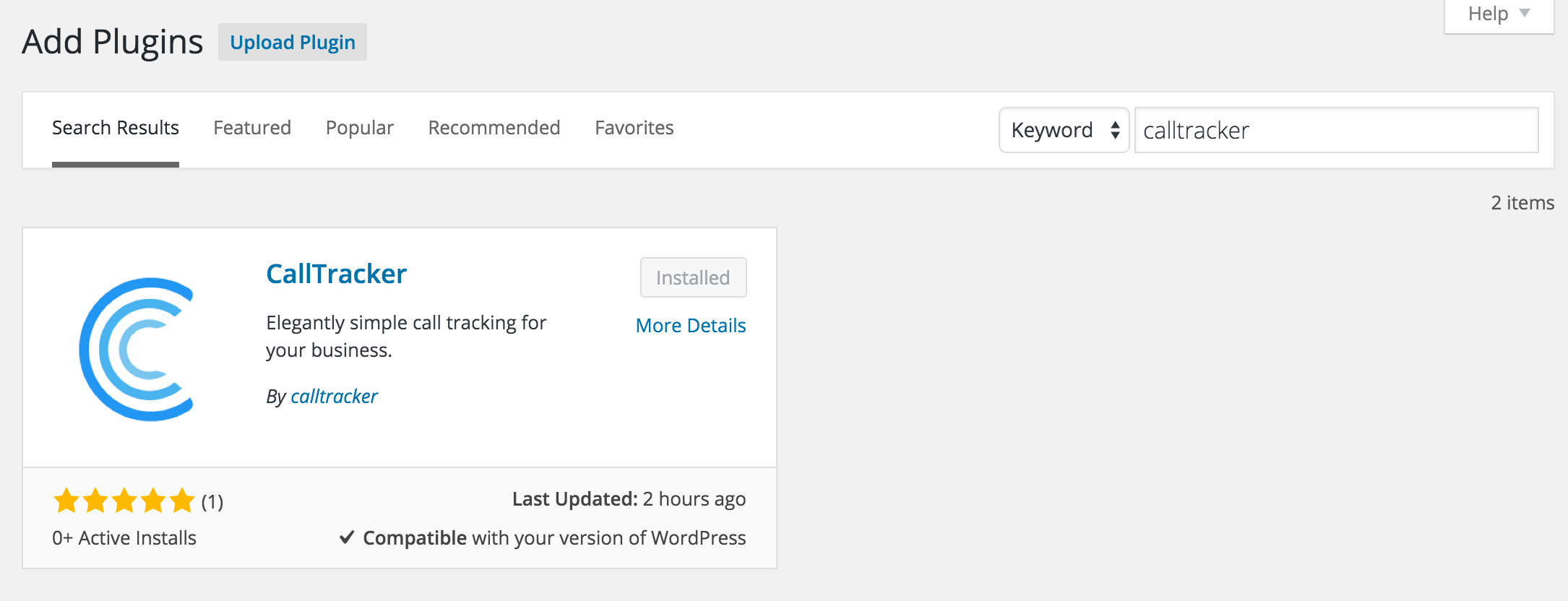
After activating the plugin, go to Settings > Call Tracker, add your API Key and save.
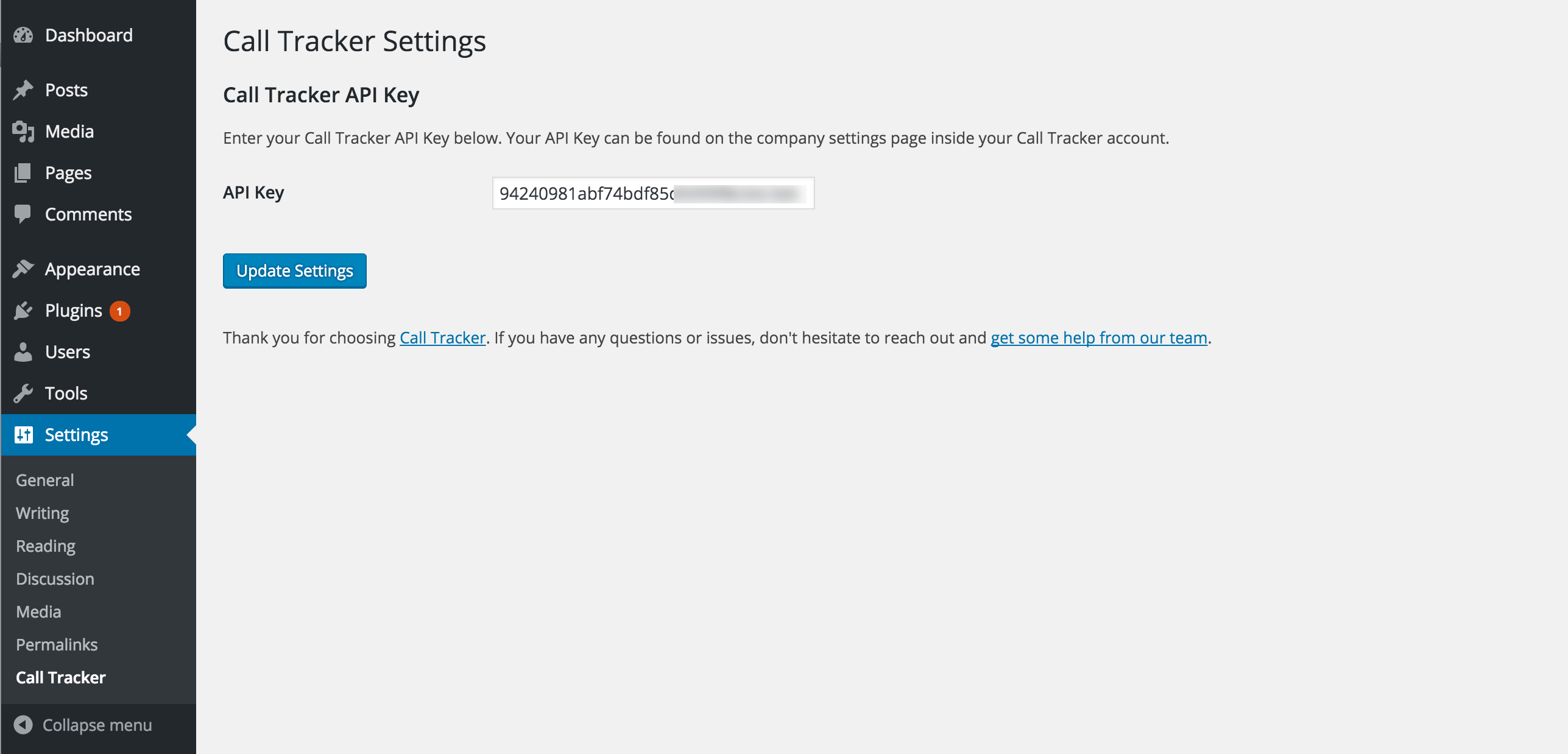
That’s it, you’re good to go. Our DNI will now start showing tracking numbers on your website for the trackers that you have setup.
If you have any issues installing the plugin don’t hesitate to reachout to our team to get help installing the WordPress plugin